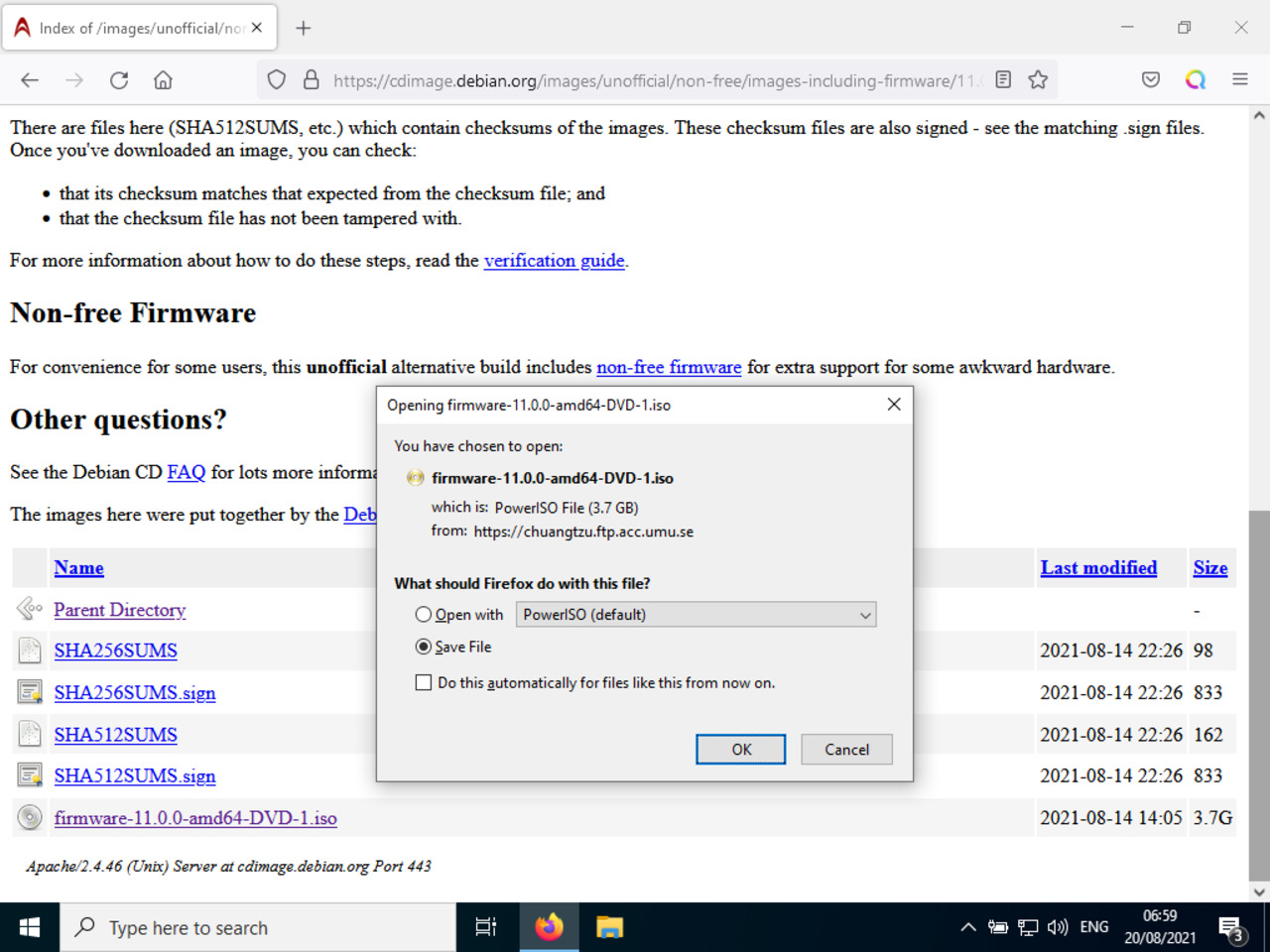My first Linux laptop
Overview
Debian Linux OS download
Your next operating system is available for free
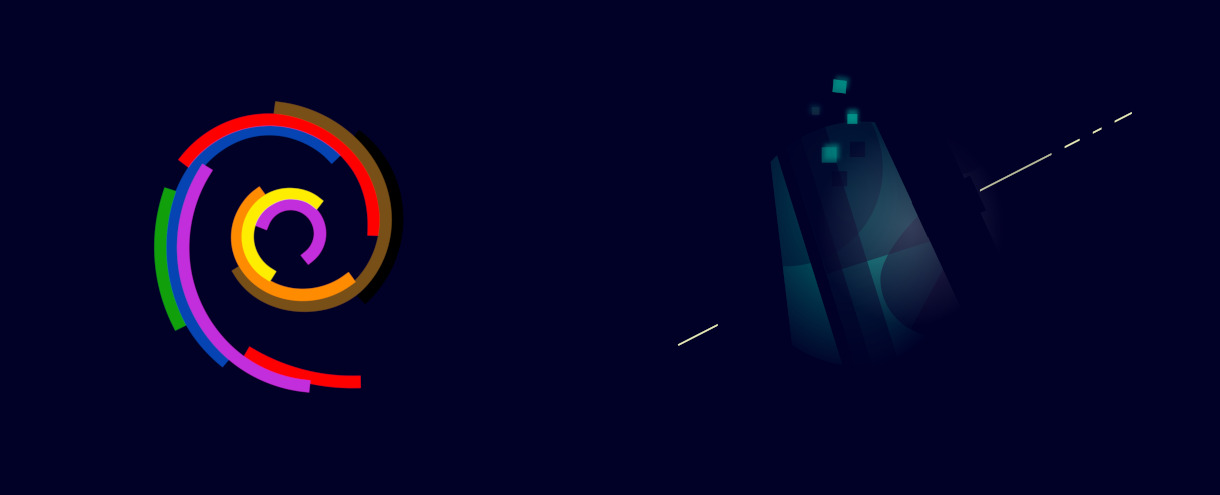
Your copy of your next operating system is available for free from the Debian web site. Open your favorite web browser and navigate to the Debian page.
01 - Getting your Linux copy
To get your first copy of Debian, follow this link:
https://cdimage.debian.org/images/unofficial/non-free/images-including-firmware/From the accessed page, click the version link, just below the “Parent Directory” link. On the image on the right, the version is 11.0.0.
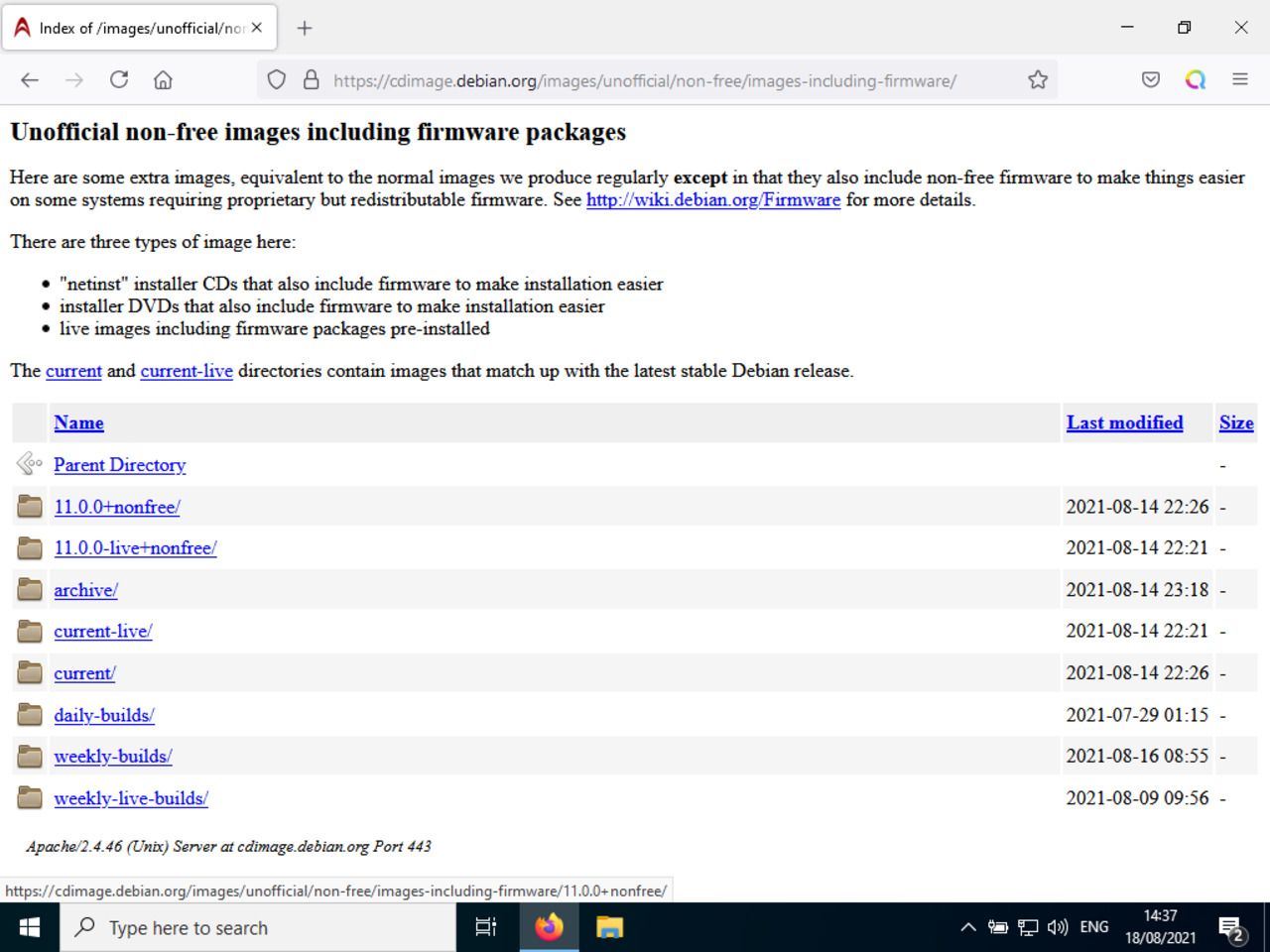
As explained on the Debian web page, the image that I propose you to download to install your new operating system onto your laptop is called “unofficial non-free” because it includes some proprietary but redistributable software that may be required to complete the installation successfully.
02 - Selecting the architecture
Once the version is selected, you will have to select your laptop's processor architecture.
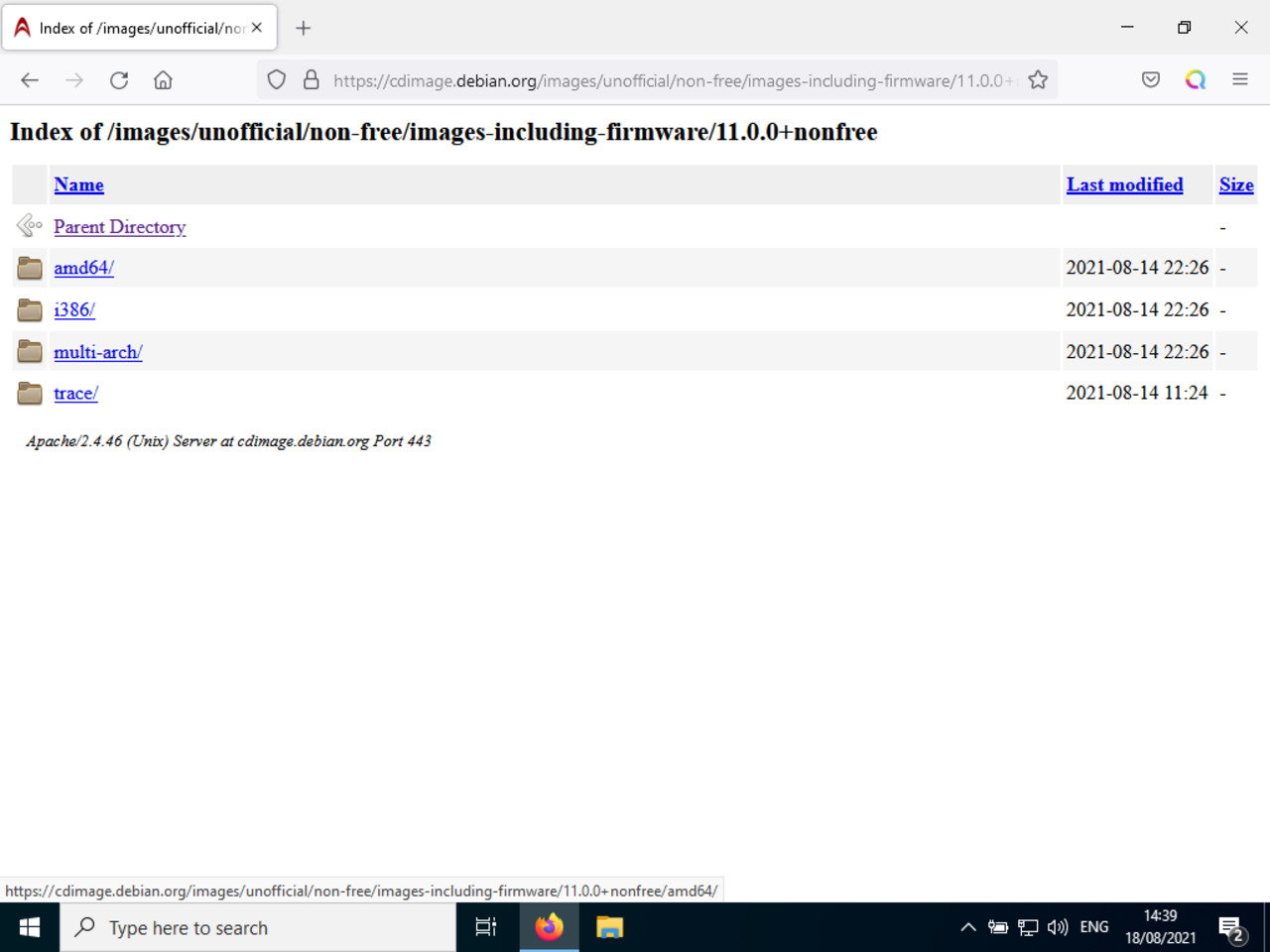
Most probably, if the laptop you have chosen to make your Linux initiation is not too old, you will choose “amd64” which suits Intel or AMD 64 bit processors architecture. If you're not sure, check from the Internet using the constructor and exact model name of your laptop.
03 - Choosing the ISO image
At this stage, you will select the “iso-dvd” format, as shown in the image on the right.
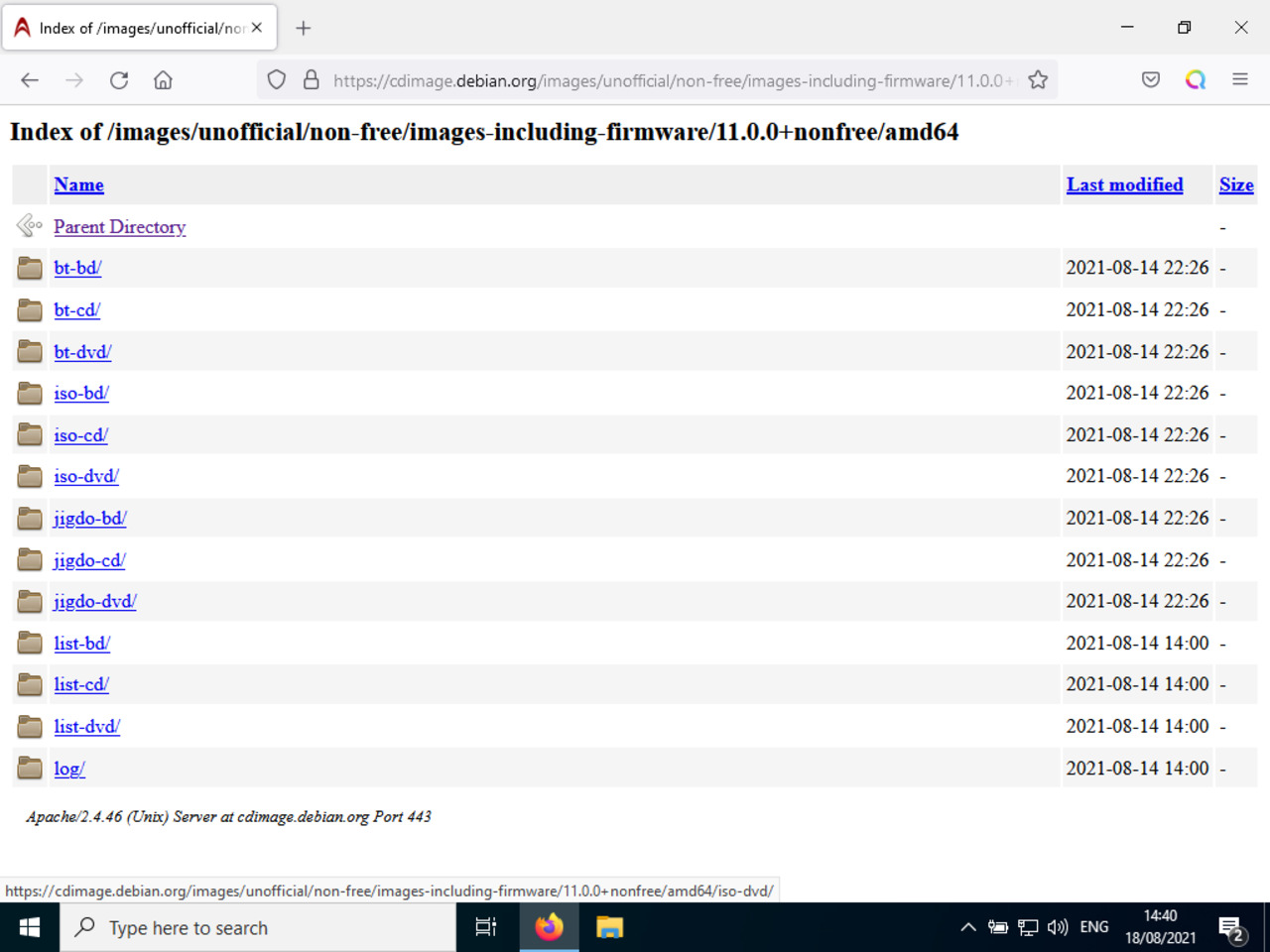
04 - Downloading the Debian image
Finally, scroll down the page shown on the image on the right, and click on the last link displayed on the page, “firmware-11.0.0-amd64-DVD-1.iso”.
Since version is subject to change, adapt according to the active version by the time you access the debian.org web site.
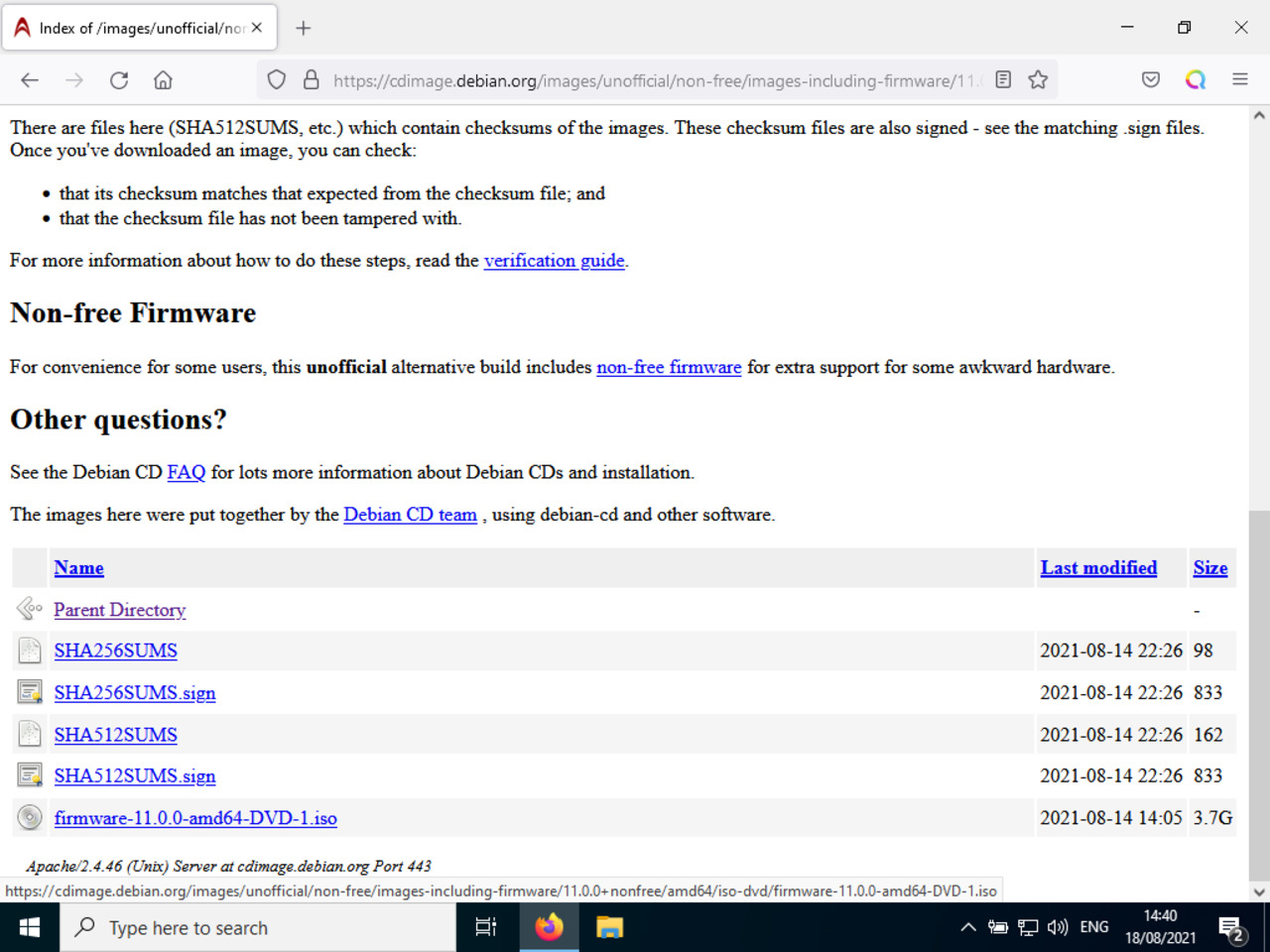
05 - Saving the image
Click on the “OK” button to download the Debian software image and save it onto your computer.
You can choose the target location for the file by right clicking the download link.